With the right tools, introducing kids to the world of coding and robotics can be rewarding and fun. EdBlocks, the super-simple graphical programming language for Edison robots, makes getting started with computer coding approachable for users as young as seven years old.
Unlike text-based programming languages which can be intimidating, the friendly icons in EdBlocks make it easy for students to try new things. Downloading and running the programs with an Edison robot then provides immediate interactive feedback, helping kids develop a sense of real-world application for programming.
Best of all, EdBlocks and Edison allow you to teach a lot more than ‘just’ coding. Here are five awesome things to try teaching your students using EdBlocks.
1. Make maths real
You know why some kids hate maths? Because nothing much happens. They work out the answer is 0.3, not 0.4 but so what? Getting the right answer is nice, but there’s a limit to the motivational capacity of a ‘way to go’ sticker on the top of a worksheet.
Using EdBlocks with Edison can make maths real.
Like any programming language, EdBlocks sometimes requires a bit of maths. This is particularly true when it comes to the time-controlled drive blocks in EdBlocks which allow students to input time in seconds from 0.01 to 320. These blocks are the perfect way to introduce or re-enforce mathematical ideas such as whole numbers and decimals.
Many of the EdBlocks lesson activities require students to experiment with time controlled blocks to find solutions to different challenges. These lessons offer the perfect chance to practice decimals, especially the tens and hundreds places, and see real outcomes which result from inputting different numbers.
You can take EdBlocks maths even further. Try creating word problems based on the programming activities:
If Edison travels the track in 2.3 seconds and the track is 23 centimetres long, how fast is Edison moving?
Bringing maths into context with Edison and EdBlocks can help students begin to appreciate just how powerful, and enjoyable, a tool like maths can be.
2. Join in on the national sport of Japan
No need to make travel plans. You can participate in the 2,000-year-old sport of sumo wrestling right in the classroom.
One of Edison’s pre-set barcode programs enables multiple Edison robots to engage in a sumo-style battle. You can also make a sumo battle program for Edison using EdBlocks.
Why not take it to the next level and have an integrated studies sumo tournament? Learn about the cultural significance of sumo and study some of Japan’s many customs. Try making (and eating) different Japanese foods like the sumo stable staple, chankonabe. Countdown to the tournament start from 10 in Japanese, then let the Great Edison Sumo Battle begin!
3. Experiment with invisible light
Want to blow a third-grader’s mind? Tell them they are about to use invisible light.
The Edison robot’s infrared (IR) light LEDs and IR sensor allow it to do a bunch of different things. Edison can use infrared to detect objects directly in front of the robot or send and receive IR messages with other Edison robots.
Whether they know it or not, most students use IR technology on a regular basis (every time they grab the TV remote, for instance). However, chances are good they’ve never really explored what infrared can do or how it works.
EdBlocks makes it easy to program Edison to use infrared in a range of ways, opening opportunities to explore the electromagnetic spectrum, learn more about infrared light’s many common uses, and discuss real-world applications of robotics technologies.
4. Play Boggle with the musical scale
Which sounds better, BEEF or CABBAGE?
No, not for dinner! Which sounds better as a musical Boggle word?
With more than 40 music blocks built-in, EdBlocks allows students to create all manner of musical masterpieces. But you can also use these blocks to help teach kids to read sheet music and practice their spelling.
Have kids work in teams to figure out words they can spell using only the letters which make up the musical scale. See which groups can come up with the most words or the most unique words. Try programming some of the words using the music blocks in EdBlocks, then have Edison run the programs. Vote on which words ‘sound’ the best!
5. Discover how to talk to an alien
Let your students in on a little secret: robots are actually a bit dumb.
Sure, they can do some amazing things. But only if we tell them how by giving very, VERY good directions.
Want Edison to drive forward but not fall off the desk? Don’t just program ‘drive forward’ then! While, as humans, we can add in some basic assumptions to help us make the most of the directions, robots can only work with the exact set of instructions they are given.
EdBlocks is the perfect platform for students to practice giving exact directions to Edison.
Expand on this concept with a very different task. Challenge students to teach an alien how to make a peanut butter and jelly sandwich.
There are some great examples on YouTube of how you can run this project. Not only is it a blast to watch, but it is also a great way to demonstrate the importance of creating clear procedures in science and beyond. Your kids will also improve their ability to communicate clearly – be that with an alien, a robot or each other.
Looking for more awesome ideas? Check out 5 more truly STEAM things to teach with Edison and EdBlocks (adapted from the original version published as a guest blog on TeacherCast).
What awesome things do you teach with EdBlocks? Send us your ideas, pics and videos at social@microbric.com or add them to the online community of Edison awesomeness on Pinterest, Facebook, Twitter, Instagram or YouTube.


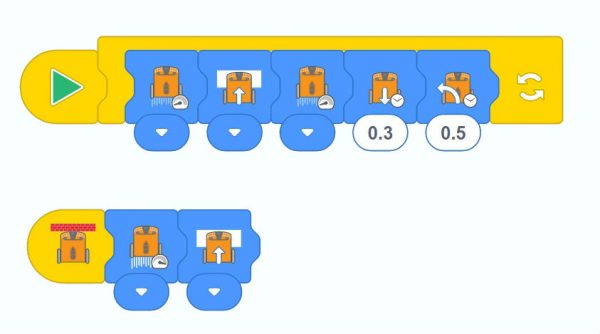

i wonder how to make edison work?
If you are new to using Edison, check out the free Getting started with Edison guide which includes step-by-step instructions walking you through getting your robot and programming device set up: https://meetedison.com/content/Get-started-with-Edison-guide-English.pdf
If you’ve got a specific question about using Edison, check out our support section which has lots of information about using Edison robots https://meetedison.com/edison-robot-support/